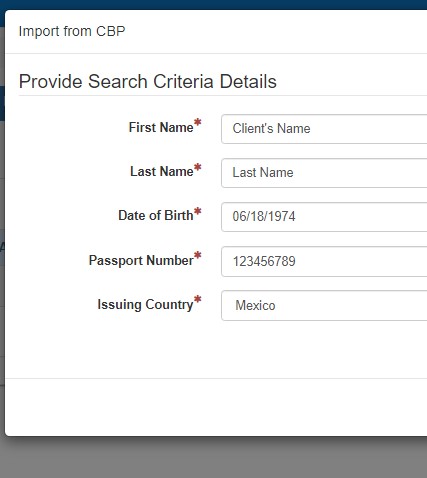With a New Month Comes New Features
We continue to wish you good health in these times of Covid-19. Here at Cerenade, we keep working hard on improving the system to better help your office needs. This month brings us new features which include a new “look”: We have added new icons on the admin tools page, we have added the ability to apply “views” on the custom fields, and lastly you can now import I-94 and Abroad Trip info directly from the U.S. Customs and Border Protection Website. Take a look below.
New Icons in the Admin Tools Page
We are revamping the look of certain sections of the software, starting with the icons on the admin tools page. You will notice it looks different from what we previously had, and looks “more modern.” We plan on doing similar updates to other areas of the software such as the home page of the caseworker portal.
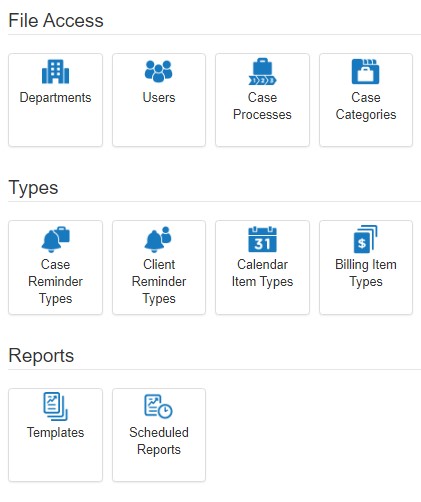
Custom Field Views
In our previous newsletter, we introduced “views” on the client profiles which allow you to hide certain fields from appearing. We have now included similar “views” capabilities in the custom fields section of the client profile. This means you can change the view and have certain custom fields appear. We also included a checkbox that hides empty custom fields, only gathering those that have info on them.
Here is a video showing you the new feature: Click Here
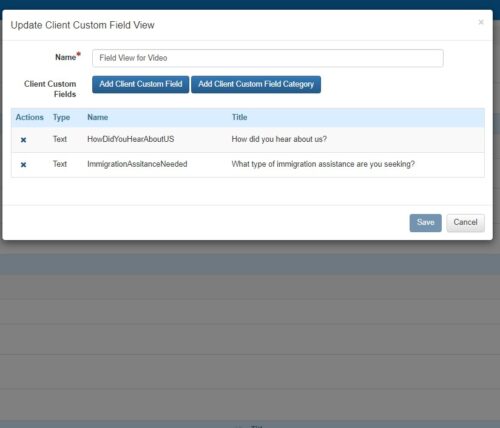
Import I-94 info and Abroad Trips From CBP
You can now import I-94 info as well as abroad trips in the history section with exact records from U.S. Customs and Border Protection’s website. This can be accomplished in the client’s profile by inputting their name, passport info, and date of birth (all of which are pulled from info already in the client’s profile).
Here is a video showing you how this works: Click Here